
- MAC OS PASSWORD PROTECT ZIP CRACKED
- MAC OS PASSWORD PROTECT ZIP ZIP FILE
- MAC OS PASSWORD PROTECT ZIP SOFTWARE
- MAC OS PASSWORD PROTECT ZIP PASSWORD
MAC OS PASSWORD PROTECT ZIP PASSWORD
Once you have your files in the generated folder, you can now go on to the business of compressing and password protecting the files. Drag and drop your sensitive files into the new folder.Rename the folder, preferably something without spaces as this will make terminal commands simpler for you.Option-click the Finder window and create a New Folder. So if you have multiple files for compressing and protecting, you can organize them into a single folder using Finder. Since we'll be using the terminal application that is native on macOS, you'll want to make the compression of your files as simple as possible to avoid long strings of commands.
MAC OS PASSWORD PROTECT ZIP ZIP FILE
If there was ever a time to vigilant with securing your private data, this would the moment! Here's how you can create a compressed zip file with your sensitive data and password protect it on natively macOS.
MAC OS PASSWORD PROTECT ZIP SOFTWARE
Step 1: Launch the software and add or upload the locked ZIP file to the software.Tax time is here and many of us will be sharing sensitive information from our financial institutions with our accountants. Images have been provided to guide you through the process. Please follow the simple steps outlined below to unlock your zipped file using Passper for ZIP. Steps to Unlock Zip Password Using Passper for ZIP: It supports all ZIP archives created using WinZip, PKZIP, 7-ZIP, etc.
MAC OS PASSWORD PROTECT ZIP CRACKED
With 3 simple steps, the correct password can be cracked and displayed. It provides you with 4 powerful attack methods, which guarantee a high recovery rate.Īrmed with advanced algorithm and NVIDIA/AMD/GPU acceleration, the recovery speed is much high than other programs. Look at Some Key Features of Passper for ZIP: When it comes to cracking zip passwords, Passper for ZIP is the best tool for the job. Tip: Best Tool to Crack ZIP Password on WindowsĪlternatively, if you have access to a Windows PC, you could easily transfer the zip file to the Windows device and crack or recover the zip password without any technical knowledge of using terminals. So is there an easier method for all this? Yes. If you followed the steps above, you should have an unlocked password by now. To do this, double-click on the zip file you want to unlock and input the password you got from the terminal into the field provided for the zip password. With the password displayed, all you need to do now is to copy the password and use it to unlock the zip file. Step 4: Hit the "Enter" key from your keyboard and wait a few seconds for the password to be displayed.

Also, replace "/path/to/save/unzippedfile" with the path or destination you want to save the unzipped files to. You should replace "/path/to/zipfile" with the real path or device link to your zip file. In the Mac's Terminal, type in "unzip -P password /path/to/zipfile -d /path/to/save/unzippedfile" Step 1: Look for it on Spotlight or Launchpad. Follow the simple steps outlined below to open the Terminal on Mac: To unlock zip password using Mac's Terminal Utility, first, you will need to open the Terminal utility. Method 2: Use Terminal Utility to Crack Zip Password on Mac Nothing? Okay, please proceed to method 2. If a family member, friend or colleague sent you the file then they probably have the password to it.
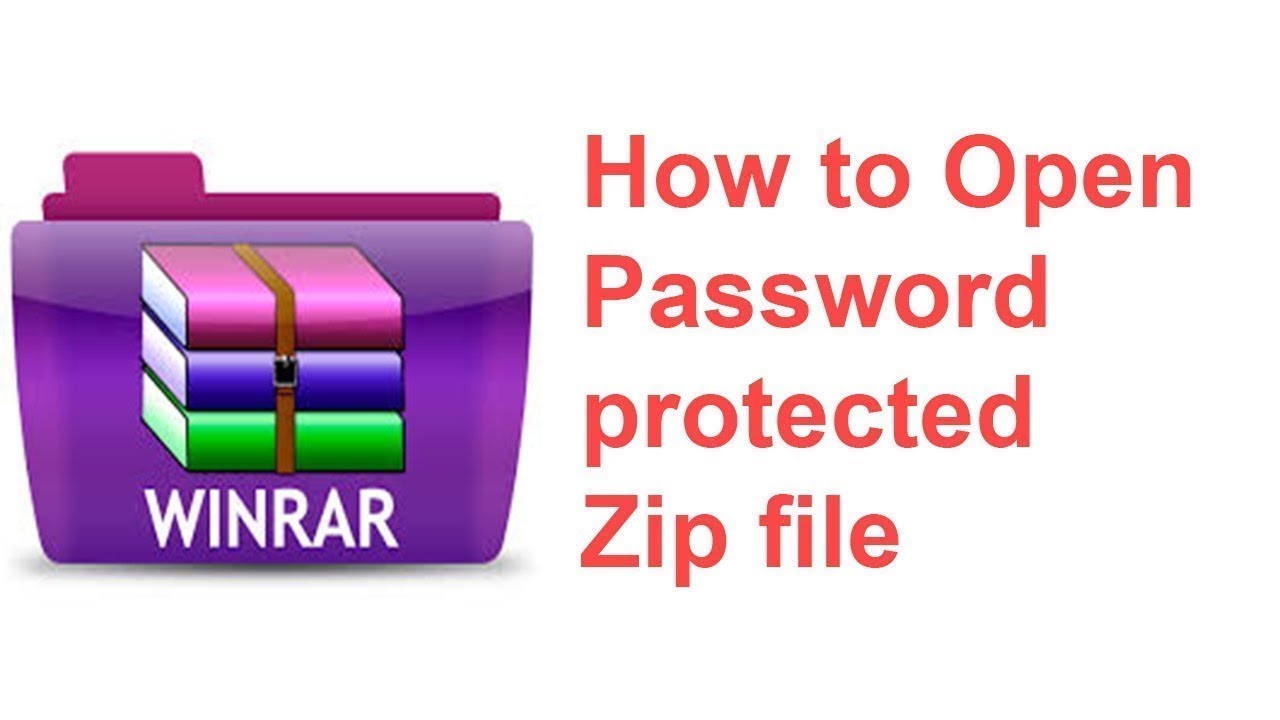
Also, if there's a password your family members often use for general devices or services, you should probably try such password.įinally, if you were sent the document, you could just ask for the password. Next, you should try the list of passwords you frequently use -this would be of help if you usually use the same password across various services. If you store your passwords in a file on your device, you should also check such files for passwords.
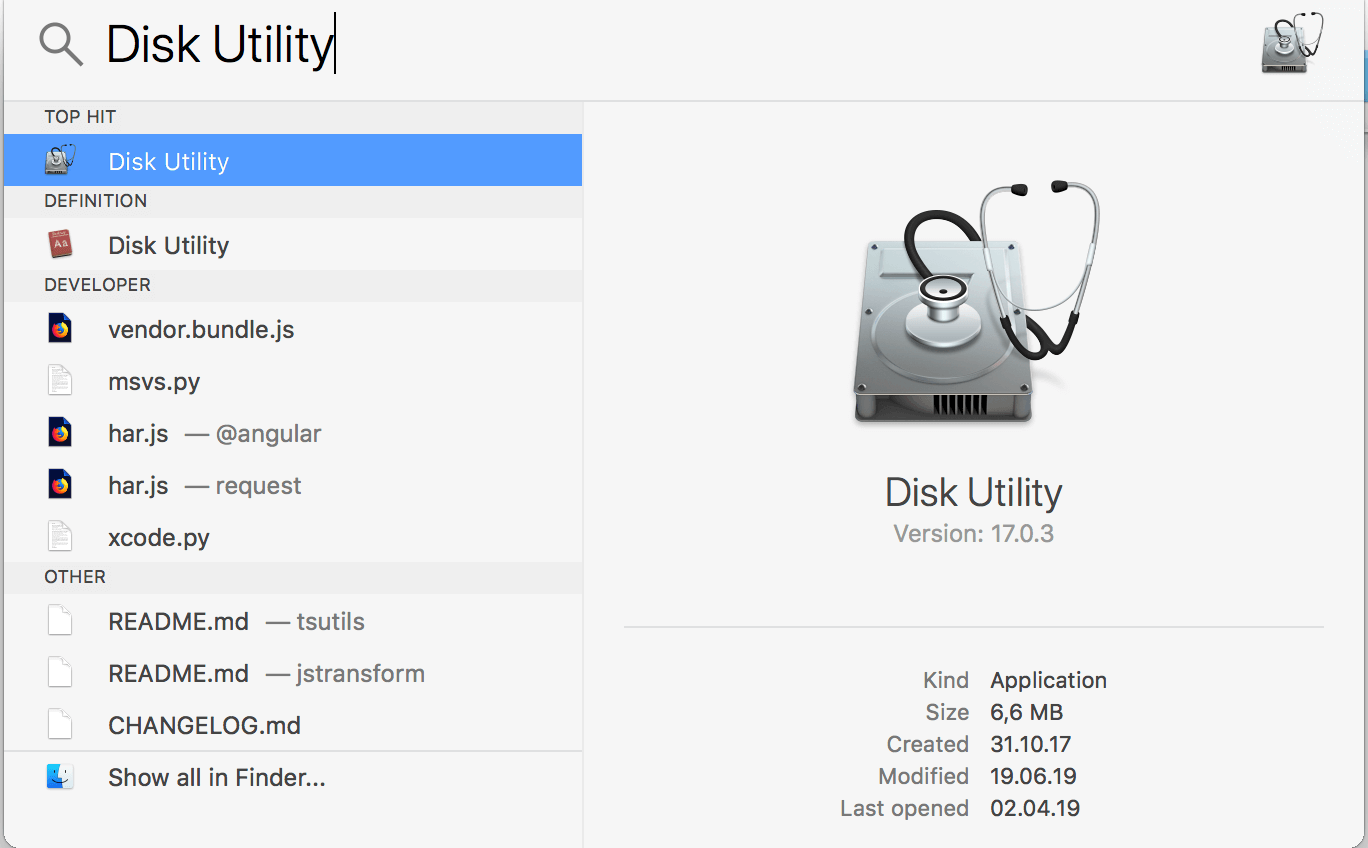
If you usually write your passwords down in a notebook, chances are you have the password to your zip file lying somewhere in your notebooks. Tip: Best Tool to Crack ZIP Password on Windows Method 1: Recover Zip Password by Searching Method 1: Recover Zip Password by Searching


 0 kommentar(er)
0 kommentar(er)
